Are you curious about the different types of application software and their uses? From educational tools to communication-related applications, the world of application software is widely varied, with the potential to simplify and improve our lives, both at work and at home. Take a look at the many types of application software and the incredible range of features, benefits, and uses they bring. From productivity-enhancing software to entertainment-focused apps, we’ll explore the connections and applications of each type so you can make the most of your software.
Application software, also known as an “app,” is computer software designed to perform a particular task for a user. There are many different types of application software, each designed to do something different and useful. Some examples of different types of application software include:
- Desktop Applications: These types of software are installed on a computer and designed to facilitate a specific task. Popular desktop applications include Microsoft Office and Adobe Photoshop.
- Mobile Applications: Apps designed to run on a mobile device are categorized as mobile applications. These types of applications provide users with a wide range of tasks that can be completed on their smartphone or tablet.
- Game Applications: Games are a popular type of application software, and there are programs for PC, Mac, and mobile devices. Popular game apps include Minecraft and Angry Birds.
- Productivity Applications: Productivity apps help users manage their lives and stay organized. Popular productivity apps include Evernote and ToDoIst.
- Messaging Applications: Messaging apps are used for communication and allow users to send messages, photos, videos, and other content to friends, family, and colleagues. Popular messaging apps include WhatsApp and Facebook Messenger.
- Cloud Applications: Cloud applications are designed to help users store, manage, and access data and resources in the cloud. Popular cloud apps include Dropbox and Google Docs.
What are some examples of application software?
Application software is an essential part of any computer system, as it enables users to complete a wide range of tasks. There are many types of application software, including word processors, spreadsheets, database management systems, web browsers, media players, image editing programs, and financial management software.
Word processors are used to create and edit documents, such as letters, essays, and other text-based documents. Spreadsheets are used to store and organize numerical data, such as financial statements and budgets. Database management systems are used to store and organize large amounts of data, and allow for the retrieval of specific information. Web browsers are used to gain access to the internet, and allow users to view web pages. Media players enable users to view, record, and play audio and video files. Image editing programs enable users to edit and manipulate digital images. Finally, financial management software enables users to manage their finances, such as budgeting and tracking investments.
These are just a few examples of the many types of application software available. Each type of software has different features, advantages, and disadvantages, so it is important to do research and find the right software for the task.
Application software is essential for a smooth and efficient user experience. From office suites to web browsers, media players to image editors, there is a plethora of types of software available to help make our lives easier. The most common types of application software include office suites, web browsers, media players, image editors, video editors, email clients, tax preparation software, database management software, graphics design software, and antivirus software. Office suites, such as Microsoft Office, Open Office, and Libre Office, are used for word processing, creating spreadsheets, and other tasks. Web browsers, such as Chrome, Firefox, and Safari, are used to access the Internet. Media players, such as VLC, iTunes, and QuickTime, are used to play audio and video files. Image editors, such as Photoshop, GIMP, and Paint.net, are used to edit images. Video editors, such as Adobe Premiere, Final Cut Pro, and iMovie, are used to edit video files. Email clients, such as Outlook, Thunderbird, and Mail, are used to send and receive emails. Tax preparation software, such as TurboTax and H&R Block, are used for filing taxes. Database management software, such as Microsoft Access, Oracle Database, and MySQL, are used to store and manage data. Graphics design software, such as Adobe Illustrator and Corel Draw, are used to create digital artwork. Finally, antivirus software, such as Norton, McAfee, and Avast, are used to protect computers from malicious software. Each of these types of software is necessary to ensure a user’s computer is running properly and efficiently.
What are the main categories of application software
Application software is an essential component of modern computing, allowing users to accomplish a wide range of tasks. This type of software is organized into several main categories, each of which offers a different set of features and capabilities. Productivity software, such as word processors and spreadsheets, enables users to create documents and perform calculations. Graphics and multimedia software, such as image and video editors, allow users to create digital art and movies. Communication software, such as email and chat programs, enables users to stay connected with friends and family. Educational software, such as language learning programs, can help users learn new skills. Business software, such as CRM programs, can help businesses track customer relationships. Finally, entertainment software, such as video games, can provide hours of fun and relaxation. All these types of software provide a variety of features, allowing users to customize their computing experience to their needs and preferences.
The most popular types of application software have become part of our everyday lives. Web browsers such as Google Chrome, Mozilla Firefox, and Apple Safari make it easy to access the internet and browse websites, while office suites like Microsoft Office, OpenOffice, and LibreOffice provide powerful word processing, spreadsheet, and presentation capabilities. Media players like VLC, iTunes, and Windows Media Player allow us to enjoy music and movies, while image editing software like Adobe Photoshop, GIMP, and Pixlr help us to create, enhance, and manipulate photos. Email clients such as Microsoft Outlook, Apple Mail, and Mozilla Thunderbird enable us to quickly and efficiently send and receive emails. Video editing software like Adobe Premiere Pro, Final Cut Pro, and Avid Media Composer let us create and edit professional-quality videos. Communication software like Skype and Zoom make it easy to connect with people around the world. Antivirus software like McAfee and Avast protect our computers from malicious software. Finally, accounting software like QuickBooks and Xero help us to keep track of our finances and manage our budgets.
What are the advantages and disadvantages of different types of application software?
require a learning curve.
The advantages and disadvantages of different types of application software should be considered before purchasing or using the software. Productivity software, such as word processors, spreadsheets, and presentation programs, can help users to quickly and efficiently create documents, spreadsheets, and presentations. Database software allows users to store and manage large amounts of data in an organized manner. Graphics software allows users to create, edit, and manipulate images, while multimedia software allows users to create, edit, and manipulate audio and video files. Networking software allows users to connect to the internet and other networks, allowing users to share and exchange data. However, all of these types of software can be expensive and require a learning curve to use properly. Therefore, it is important to evaluate the advantages and disadvantages of each type of software before making the decision to purchase or use it.
Application software is an essential part of the modern digital world, with a wide variety of programs available to help users accomplish everyday tasks. The most commonly used types of application software are word processing software, spreadsheet software, database software, presentation software, graphics software, web browsers, email clients, media players, accounting software, and project management software. Word processing software, such as Microsoft Word or Google Docs, enables users to create, edit, and save digital documents. Spreadsheet software, like Microsoft Excel or Google Sheets, is used to store and manipulate data in tabular form. Database software, such as Microsoft Access or Oracle, is used to store, organize, and manage large amounts of information. Presentation software, such as Microsoft PowerPoint or Prezi, is used to create slideshows and other visuals to convey information. Graphics software, like Adobe Photoshop or CorelDraw, is used to create and manipulate digital images. Web browsers, like Google Chrome or Mozilla Firefox, are used to access the internet. Email clients, such as Microsoft Outlook or Gmail, are used to send and receive emails. Media players, like Windows Media Player or VLC, are used to play audio and video files. Accounting software, such as QuickBooks or Xero, is used to record financial transactions. Finally, project management software, like Microsoft Project or Trello, is used to manage complex projects.
What are the most common types of application software?
Application software is used to perform specific tasks that are beneficial for everyday life. From office productivity to professional multimedia editing, application software provides the specialized tools needed to make things happen. The most popular types of application software are Office Suites, Web Browsers, Productivity Software, Communication Software, Multimedia Software, Security Software, Education Software, Database Software, Graphics Software, and Games.
Office Suites, like Microsoft Office, provide tools for creating/editing documents, spreadsheets, and presentations. Web Browsers, like Chrome and Firefox, are used to find and access websites on the Internet. Productivity tools such as Microsoft Project and Adobe Creative Suite can help project teams again time and improve efficiency. Communication Software, like Skype and Slack, help people communicate with one another. Multimedia Software, such as Adobe Photoshop and Adobe Premiere, allow for the creation and editing of photographs and videos. Security Software, such as Antivirus and Firewalls, protect users from cyberattacks and viruses. Education Software, like MathType and Wolfram Alpha, provide math and other educational tools. Database Software, such as MySQL, Oracle, and Access, allow for the efficient storage and retrieval of large amounts of data. Graphics Software, such as Adobe Illustrator and Corel Draw, help users create and edit vector images. Games, like Angry Birds and Candy Crush, provide leisurely entertainment for users.
Application software has become increasingly powerful and versatile, allowing people to perform a variety of tasks with just one program or suite. As technology continues to accelerate, it seems likely that every conceivable task or function will be incorporated into one type of application software in the near future.
Using the right type of application software can provide numerous advantages to businesses, which can result in improved efficiency and productivity, enhanced security, and increased collaboration. With the use of application software, businesses can employ technology to manage data, make calculations or reports, automate processes, and provide real-time updates. By leveraging a wide range of different types of application software, businesses can optimize their operations and improve their bottom line. From improving accuracy to streamlining communication, there are numerous advantages to using different types of application software that can help businesses find success.
What are the most popular types of application software
This paragraph provides an overview of the most popular types of application software in use today. Web browsers are the most widely used, as they provide a platform for users to interact with the internet and access websites and documents. Word processors provide an easy way to create and edit documents, while spreadsheet programs enable users to input and analyze numerical data. Presentation software enables users to create documents with multimedia content, such as animations and slideshows. Database management systems allow users to store and process data, while email clients provide users with the capability to send and receive emails. Media players enable users to listen to, watch, and stream multimedia content, while graphics software provides users with the means to create and manipulate visual content such as images and videos. Each of these types of application software has its own set of capabilities and benefits, and can be used for a variety of tasks.
Having the right software for your needs can make a huge difference, from improving productivity and efficiency to enabling more effective workflows. Computers are the cornerstone of many businesses and organizations, with both office suites and other types of software playing an important role. From web browsers to email clients and database software, here are some of the most popular software used to make everyday tasks easier:
Web browsers are essential for web surfing and accessing the internet, and as such, they come with many features and options to choose from. Popular web browsers include Chrome, Firefox, Safari, and Edge.
Office suites are a vital part of any home or business environment, enabling users to productivity be more effective. Microsoft Office is one of the most widely used office suites, with other popular options being LibreOffice and WPS Office.
Email clients provide an interface to organize, manage, and send emails. Web-based email, such as Gmail and Outlook are easy to use, but applications such as Thunderbird can also be used.
Media players make it easy to watch, listen to, and organize media. VLC and iTunes are two of the more popular applications.
Image editing and video editing software are vital tools for any graphic designer or photographer. Popular programs for photo and video editing include Photoshop, GIMP, Adobe Premiere, and Final Cut Pro.
Database software is used to store, organize, and retrieve data. Two popular options include Oracle and MySQL.
Accounting software is instrumental in managing payables, receivables, payroll, and financial related tasks. Popular accounting software products include QuickBooks and Xero.
Graphics software is used to create 2D and 3D images, as well as shapes and logos. Corel Draw and Inkscape are some of the most widely used programs.
Finally, educational software helps students learn new skills and improve existing ones. Popular educational software titles include Khan Academy and Duolingo.
What are the advantages and disadvantages of different types of application software?
of software.
3. Database Software: Database software can be difficult to set up and maintain. Additionally, the data stored in these databases typically require a working knowledge of database programming to access and manipulate.
4. Web Design Software: Web design software can be difficult to learn, especially for those unfamiliar with coding. Additionally, updating websites can be time-consuming and require technical knowledge to fix any issues.
The advent of technology has revolutionized the way businesses, creative entities, teachers, and academics operate. Whether it’s curating a presentation for a meeting or designing a logo for a client, the applications behind the process are crucial to success. For business, Microsoft Office Suite (Word, Excel, PowerPoint, Outlook, etc.), QuickBooks, Adobe Acrobat and Salesforce are recommended, as they provide a comprehensive suite of powerful tools to manage operations across departments. Creative tasks can be facilitated through Adobe Creative Suite (Photoshop, Illustrator, InDesign, etc.), Autodesk Maya, CorelDraw and Adobe Premiere Pro, allowing for quick and easy workflow automation and customization. Educational goals can be accomplished with Khan Academy, Duolingo, Edmodo and BrainPOP, each app providing a unique graphical user interface to build upon. Productivity applications such as Microsoft Office Suite (Word, Excel, PowerPoint, Outlook, etc.), Evernote, Trello and Slack provide users with the ability to multitask, automate and collaborate with colleagues seamlessly. And lastly, utility applications such as CCleaner, Malwarebytes, WinRAR and 7-Zip give users the power to manage security and system maintenance, creating a platform that is safe, secure and efficient. Together, these applications are the foundation for maximizing business processes and occupational performance.
What are some examples of application software
Application software plays a critical role in the modern world, from enabling basic computing to maximizing productivity levels at work and home. From the word processor that allows you to draft a letter or report to the spreadsheets that help you crunch numbers for a budget, application software allows us to do things that otherwise would take us much longer to do without it. Database management systems grant us safe and secure access to vast amounts of data, while web browsers grant us access to the Internet and a never-ending amount of resources. Additionally, software such as media players, graphics software, tax preparation programs, and educational software allow us to enjoy our time online and get the most out of life.
| Application Software | Function |
|---|---|
| Word Processors | Allows us to draft a letter or report |
| Spreadsheets | Allows us to crunch numbers for a budget |
| Database Management Systems | Grants us safe and secure access to vast amounts of data |
| Web Browsers | Grants us access to the Internet and a never-ending amount of resources |
| Media Players | Allows us to enjoy our time online and get the most out of life |
| Graphics Software | Allows us to create digital art, 3D designs and more |
| Tax Preparation Programs | Tools to help filing taxes accurately and quickly |
| Educational Software | With educational software, learning is made easier and fun |
Application software enables us to perform specific tasks on computers, phones, and tablets. They encompass a range of programs, from the simplest ones, such as calculators and text editors, to the complex ones, such as database systems and photo or video editors. Applications are designed to solve real-world problems and they do this by providing tools and features to complete a specific task.
Examples of application software include word processors, such as Microsoft Word or Google Docs, spreadsheets, such as Excel or Google Sheets, software aimed at accounting, such as Xero and QuickBooks, web browsers like Mozilla Firefox and Google Chrome, media players like iTunes, VLC Player and Spotify, image editing software including Adobe Photoshop and Gimp, tax preparation software like TurboTax and personal finance packages like Quicken and Mint, communication software such as Whatsapp, Skype and Zoom and more.
There’s a vast variety of software and it keeps on growing with new programs being released all the time. To get the best results from software you should pay attention to the user interface and functionality and make sure it meets your needs and expectations.
What are the most common uses of application software?
Application software has become an integral part of our daily lives, allowing users to process, store, and communicate information more efficiently. In particular, some of the most popular types of application software include word processing software, spreadsheets, database management, presentation software, web browsers, email clients, media players, graphics software, and financial management software.
Word processing software consists of programs such as Microsoft Word, Apple Pages, and OpenOffice that are used to create, edit, and print documents. Spreadsheet software, such as Microsoft Excel, allows users to manipulate data and generate graphs and charts with the data. Database management programs like Microsoft Access help users store and analyze large amounts of data swiftly and efficiently. Presentation software such as PowerPoint is used to create multimedia presentations for public speaking and professional purposes.
Web browsers such as Google Chrome, Mozilla Firefox, and Safari allow users to access and explore the Internet. Email clients such as Microsoft Outlook and Apple Mail make it easier for users to send and receive emails, in addition to managing contacts and scheduling events. Media players such as RealPlayer and iTunes enable users to watch and listen to streaming audio and video content. Graphics software, like Adobe Photoshop and CorelDraw, enable users to create and manipulate digital images. Finally, financial management software such as Quicken enable users to keep track of their finances and generate reports on their financial data.
Overall, application software has opened up a world of opportunity in terms of what users can do with their devices. Each type of software serves a specific purpose and can make different tasks easier and more efficient. As technology continues to advance, more versatile and powerful application software will be developed to meet the needs of users all around the world.
When it comes to application software, there are many options that we as end users can explore to suit our needs. Application software can range from programs like word processors and spreadsheets to more robust applications such as media players and database management systems. In addition to these more commonly known programs, there are also more specialized applications such as tax preparation programs, communication applications, and educational software.
Below is a table outlining a few examples of application software and some of their features, which can help illustrate their differences and help users decide which one makes the most sense for their needs:
| Program Name | Features |
|---|---|
| Word Processor | Allows users to create, modify, and print documents |
| Spreadsheet | Offers users a way to organize, calculate, analyze, and present data |
| Database Management System | Stores, processes and manage large amounts of data |
| Media Player | Gives users the ability to play audio/video files |
| Tax Preparation | Used to calculate and file taxes |
| Communication Apps | Allows users to communicate over the internet |
| Educational Software | Programs designed for learning and teaching |
From this basic overview of application software, it is easy to see that these programs cover a wide range of uses and can help us from the simplest task, such as writing a document to more complex tasks like preparing our taxes.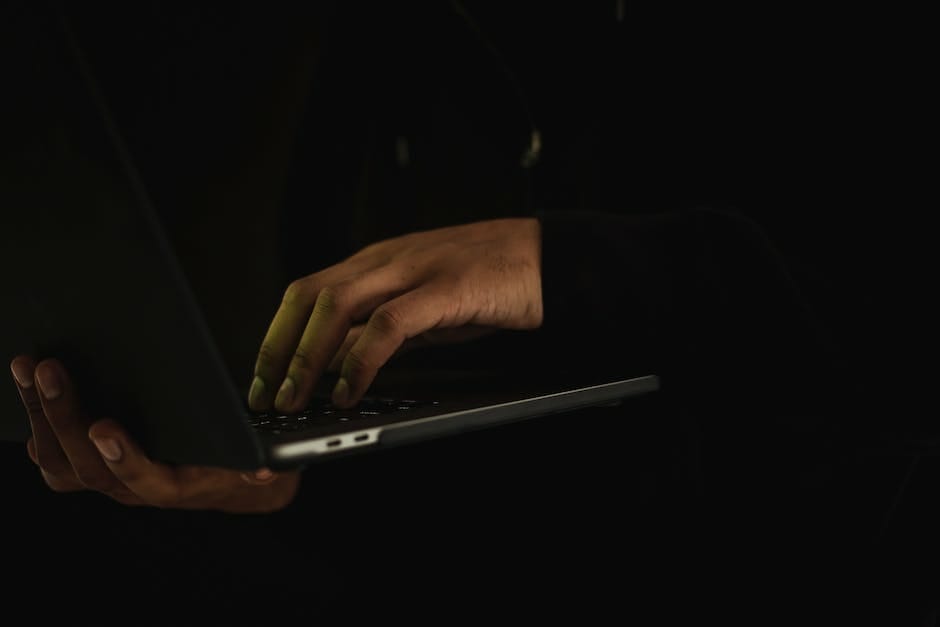
Ending
Application software is a type of computer software designed to help a user perform specific tasks. There are four main categories of application software:
– **Productivity Software**, which helps users become more organized, such as word processing, spreadsheet, or presentation programs.
– **Communication Software**, which aids in communication, such as email, instant messaging, or video conferencing tools.
– **Design Software**, which helps users create and customize digital projects, such as web design or photo-editing software.
– **Database Software**, which allows users to store and query data, such as CRM or spreadsheet programs.
FAQ
What are the different types of application software?
Application software is software designed to help the user complete specific tasks, such as editing documents, playing games, or surfing the internet. There are a variety of types, including:
- Utilities: Optimize your system and protect it from viruses, provide disk space or allow remote access.
- Communication software: Provide online communication tools such as videoconferencing, instant messaging, and VoIP calls.
- Multimedia applications: Support playing audio and video files, capturing and editing images, etc.
- Business software: Provide banking and financial data, payment processing, and spreadsheets.
- Internet browsers and plugins: Permit searching for websites, casino games, tools for video streaming, etc.
- Educational software: Teach new skills, provide tutorials, and offer interactive educational activities.
- Graphics applications: Allow image editing and vector drawing, as well as creating web layouts.
- Games: Provide fun and exciting experiences involving puzzles, strategy, simulation and more.
Where can I buy application software?
Most application software can be purchased at a retail store, online, or as part of a suite of programs. Prices can vary greatly depending on the type of software you need and the features it offers. When making a purchase, you should be sure to read the manufacturer’s description of the software and any reviews from other users.
Conclusion
Application software is essential for almost any type of computer user and can help you accomplish a wide range of tasks. From educational and entertainment software to business and communication software, there is something for everyone. Before you buy, be sure to read the product descriptions and user reviews to determine if it meets your needs.

